I have been following the community around
react-testing-library for a while now.
One of the questions that come up more often is how to test a custom select
component.
By custom select I mean a component like
react-select's,
Ant Design's or
Material-UI's.
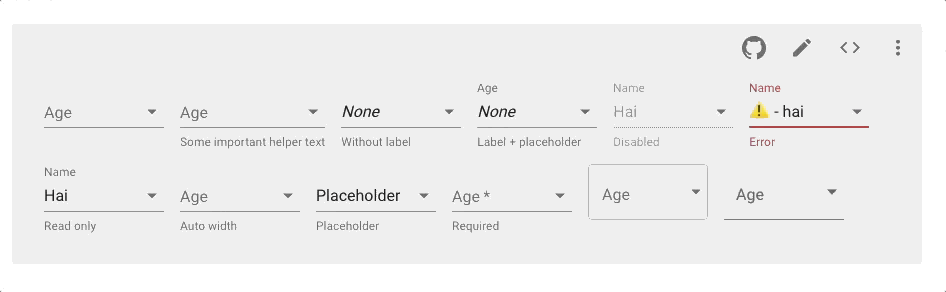
A large number of projects need a custom select. At first sight, they seem simple components, but in reality, they are quite complex. They need to take care of many use-cases and support accessibility features.
Suppose you wrote a new component that uses react-select:
function MySelector() {
const options = [
{ value: "red", label: "Red" },
{ value: "green", label: "Green" },
{ value: "blue", label: "Blue" },
];
const [color, setColor] = React.useState(options[0]);
return (
<>
<h1>Your favorite color is {color.label}</h1>
<Select
options={options}
value={color}
onChange={(value) => {
console.log(value);
setColor(value);
}}
/>
</>
);
}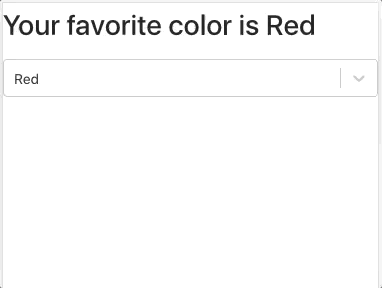
Testing MySelector is not as easy at it seems:
test("Naive test that doesn't work", () => {
render(<MySelector />);
expect(screen.getByText("Your favorite color is Red")).toBeInTheDocument();
fireEvent.click(screen.getByText("Red"));
fireEvent.click(screen.getByText("Green"));
expect(screen.getByText("Your favorite color is Green")).toBeInTheDocument();
});react-select is trying to be smart to give us the best user-experience
possible. However, all this extra logic makes testing harder.
You now have two options.
You can figure out what DOM structure react-select creates and then use
container.querySelector to find its elements and interact with them. It takes
a while, but it should be possible. After you have done all of that, you have to
hope that at every new release the react-select team doesn't change the DOM
structure too much or you might have to update all your tests.
The other option is to trust that react-select is going to make a component
that works and that your users can use. Based on that trust you can replace that
component in your tests for a simpler one.
In my experience, the second option works well and is much easier to maintain.
How do you replace the custom select for an easier one though? With
jest.mock.
In our case we want to replace react-select for a normal HTML select tag.
Here's how you can do it:
// highlight-start
jest.mock("react-select", () => ({ options, value, onChange }) => {
function handleChange(event) {
const option = options.find(
(option) => option.value === event.currentTarget.value
);
onChange(option);
}
return (
<select data-testid="select" value={value} onChange={handleChange}>
{options.map(({ label, value }) => (
<option key={value} value={value}>
{label}
</option>
))}
</select>
);
});
// highlight-end
test("Test with mock", () => {
render(<MySelector />);
expect(screen.getByText("Your favorite color is Red")).toBeInTheDocument();
// highlight-start
fireEvent.change(screen.getByTestId("select"), {
target: { value: "green" },
});
// highlight-end
expect(screen.getByText("Your favorite color is Green")).toBeInTheDocument();
});I've added a data-testid to make it easy to find the select and
implemented a handleChange handler that simulates the one from react-select.
Your logic might change depending on what custom select you are using but the
basic idea is the same.
You can find the full code for this example at Gpx/test-custom-select.